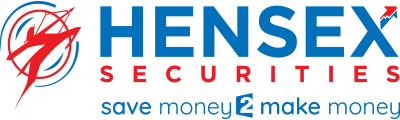How do I add money using UPI to my trading account? The UPI payment option allows you to transfer funds from your mapped bank account using a UPI (Google Pay, BHIM, etc) app in your mobile.
No, we don’t accept cash or Demand Draft. You will have to add funds through the payment gateway on Hensex web/wave or use IMPS/NEFT/RTGS or make a cheque transfer.
Can I add money through Paytm, my debit or credit card?
For IMPS/NEFT/RTGS transfers, the maximum amount is decided by your bank. [Generally Rs 2 lacs per transaction for IMPS]
For Hensex wave gateway transfers the maximum amount is 1 Cr. per transaction. So if you want to transfer more than 1 Cr, you will have to make multiple transfers.
There is no restriction on the amount of money that can be kept in your trading account.
No, you will only be able to transfer funds from bank accounts that are linked to your HENSEX trading account. SEBI regulations mandate this.
If you have transferred funds from an un-linked bank account which is not in your name, raise a ticket below and submit the soft copy of your statement showing the debit transaction and along with that submit the below details :
Account Name:
Account Number:
IFSC Code:
Bank Branch:
Once you do the money will be refunded within 48 hours.
If you have transferred funds from an unlinked bank account which is in your name, you have the option to add the unlinked bank account as a secondary bank, following which the funds will reflect in your trading account.
You can add up to 2 secondary bank accounts and transfer funds. You need to provide us with a proof of the bank account to have the bank account linked.
Accepted bank proofs are
Canceled cheque (personalized)
Bank statement (with IFSC Code and MICR No.)
Bank Passbook statement
Note: The Bank Account needs to be in the name of the HENSEX account holder.
You can raise a ticket to add a secondary bank account and upload any of the above-accepted proofs. Once we receive the proof, it will take 24 hours to link the secondary bank account.
When you add money to your trading account during trading hours, it shows up in the trading terminal under Pay-ins. It will be posted to your ledger after market hours i.e. around 5:30 PM.
In such cases, you’ll have to update the same at our end. You will need to download the ‘Account Modification Form’ and print it, fill it and sign it and send it to HENSEX head office along with the bank account proof.(one from the below list)
Personalized Cancelled Cheque (with Account holders name printed on the cheque leaf)
Bank statement (with IFSC Code and MICR No.) – * should be self-attested
Bank Passbook
Note: The Bank Account needs to be in the name of the HENSEX account holder.
The filled form along with the proof has to be sent to –
HENSEX Securities
7, Bhagat kiKothiExtn.
NH-65,Pali Road,
Jodhpur-342005
Funds added using NEFT take 2 to 10 hours to get credited to your HENSEX Account while IMPS transactions start reflecting within 10 minutes of transfer.
If it has been longer than this period and the funds are not yet credited to your HENSEX Account, it is likely that you have transferred the funds from an unregistered/unmapped account. In this case, youll need to give us the details along with the UTR/transaction reference no.
Another reason this could happen is if we havent received your bank details from the remitting bank. If you have transferred funds from your registered bank account & the funds dont reflect in your trading account within the time frames mentioned above, you can raise a ticket below and our customer support representative will help you out.
Please attach the debited bank statement for quicker resolution.
You can add money to your trading account using a cheque, by sending us the cheque via courier or post to our head office and we will add the money to your trading account once the cheque gets cleared.
HENSEX Securities
7, BhagatkiKothiExtn.
NH-65, Pali Road,
Jodhpur-342005
You will need to just write ‘HENSEX’ as a payee to transfer money to your Trading Account. Also, make sure to mention your Client ID on the back of the cheque for our reference.There are no charges to add money to your trading account using a cheque. The money added will reflect in your trading account in 3 to 5 working days.
Note: In case of cheque payments, a charge of up to Rs. 150 would be levied as in case your cheque bounces.
Still need help? You can call our customer support team.
You can add funds using NEFT/IMPS/RTGS using your Internet Banking by remitting the funds to HENSEX’s bank account. You can add HENSEX as Beneficiary (Payee) in your internet banking portal and transfer funds. Below are our beneficiary details:
| NSE/BSE (Equity, F&O, Currency) MCX,NCDEX | |
| Bank Name | HDFC Bank Ltd |
| Account Title | HENSEX SECURITIES- CLIENT ACCOUNT |
| Account Number* | HENSEXA00001(Fix Prefix: HENSEX, Variable Suffix: Your Client Code) |
| Account type | Current account |
| Account Number | 09860340000354 |
| Bank Branch | Paota, Jodhpur |
| IFSC Code | HDFC0000986 |
With all new e-CMS enabled virtual banking system, you can add a beneficiary account number in the above easiest prescribed way. The time taken for funds to reflect in your trading account is 3 Hours.
The UPI payment option allows you to transfer funds from your mapped bank account using a UPI (Google Pay, BHIM, etc) app in your mobile.
Note: UPI has a maximum daily limit of Rs 1 Lakh.
On Hensex Web, select the funds tab and click on ‘Add Funds’
Once you do, the payment window opens up. Select UPI as the Payment mode.
Once you select the UPI option, you’ll see a field to enter your UPI ID. Make sure the UPI ID is mapped to a bank account that you have mapped with your HENSEX account for the transfer to go through successfully.
Enter your UPI ID linked to your Bank Account (The bank account must be linked to your HENSEX trading account). Once you click on ‘Continue’, you’ll see this page.
On the UPI app on your phone, you’ll receive a collect request from HENSEX. You need to approve the transfer. This will require you to enter your UPI PIN.
Just enter the app and approve the transfer. This will require you to enter your UPI PIN. (Also, you’ll have to ensure you make the payment from the collect request, and not by initiating a new transfer to HENSEX’s VPA (UPI ID). If you make a transfer to HENSEX’s VPA directly, the money won’t reflect in your account and you will have to raise a ticket requesting a manual refund.) Once that’s done, you’ll see a confirmation on the HENSEX payment page that looks like this:
You will have to click on ‘Close’ in this window because if you don’t, the fund transfer won’t be instant and can take some time and may not be immediate.
Once you do, the funds will start reflecting in your Account under Pay-in under the funds tab.
Note: If you transfer funds to your trading account between 12 AM & 7:30 AM, it wont reflect on your trading terminal until after 7:30 AM.